The Evolution of Samsung’s Foldable Devices : Galaxy Fold and the Galaxy Z Flip 5G to the Galaxy Z Fold2
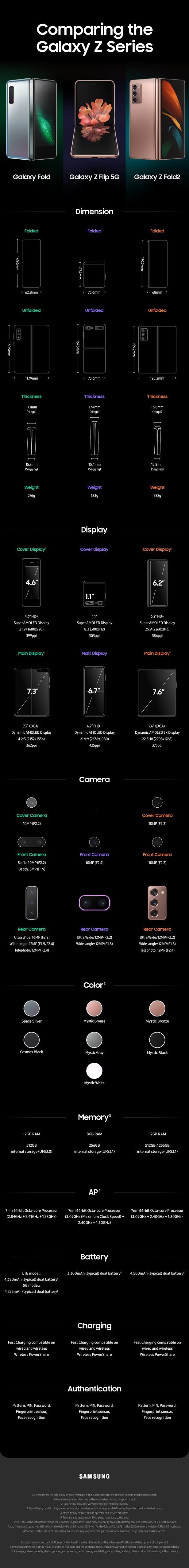
#GalaxyFold #GalaxyZFlip5G #GalaxyZFold2 #GalaxyZSeries #FoldableSmartphone #GalaxyFoldable #Specs #Specification #Specinfographic -------------------------------------------------------------------